Welcome
Welcome to NCMine tutorial!
This tutorial explains installation of NCMine Cytoscape plugin, and basic workflow of network analysis with NCMine.
1. Installation of NCMine to Cytoscape
In this section, we’ll explain how to install NCMine plugin for Cytoscape.
1.1. Install Cytoscape
NCMine Cytoscape plugin requires Cytoscape version 3.0 or higher.
1.2. Open Cytoscape’s App manager, and install NCMine plugin
NCMine for Cytoscape can be installed via Cytoscape’s App manager.
-
Launch Cytoscape, and open App manager (
Apps→App Manager) -
Select
Installed Appstab -
Search the plugin
-
Select NCMine from search result
-
Click Install button
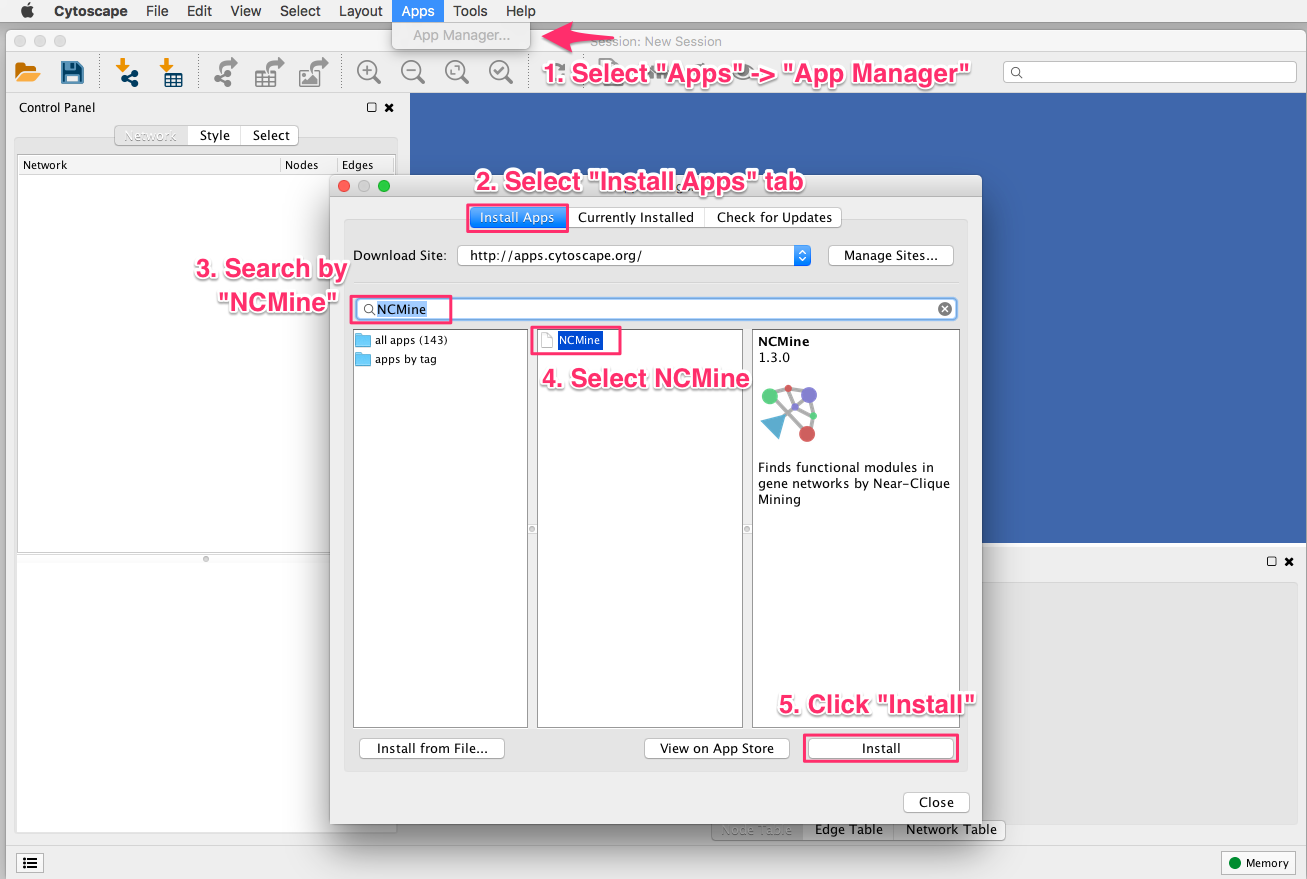
Once installation of NCMine is done, NCMine section will be appeared in Apps menu.
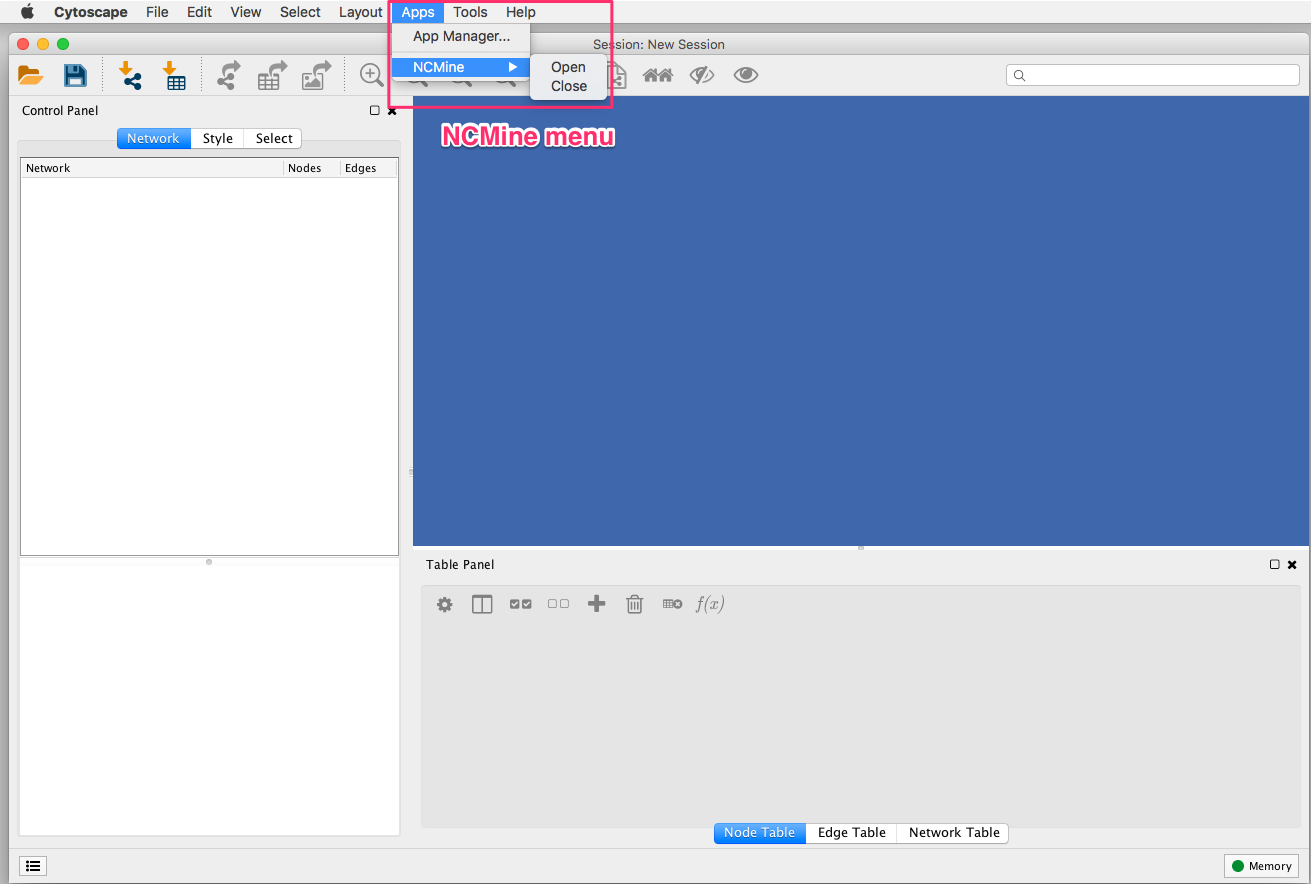
2. Network analysis with NCMine
In this section, we show basic workflow of NCMine using a publicly available protein-protein interaction network.
2.1. Load a network to be analyzed onto Cytoscape
In this tutorial we use protein-protein network from DIP, however, NCMine basically can analyze any kind of networks.
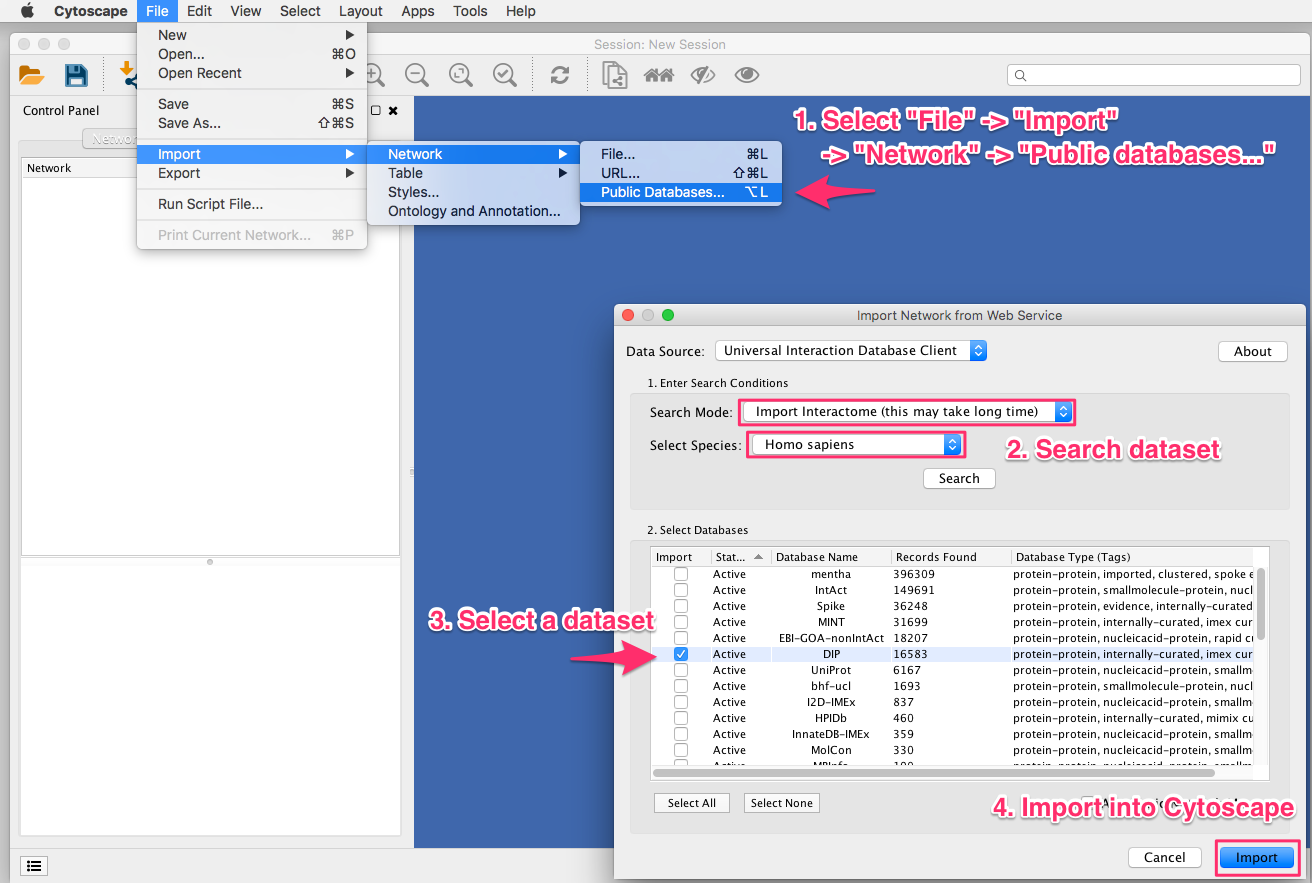
2.2. Run NCMine
Select App → NCMine → Open, and then NCMine control panel will be shown.
Using the control panel, you can configure several parameters of NCMine algorithm.
Click Run button to start NCMine algorithm.
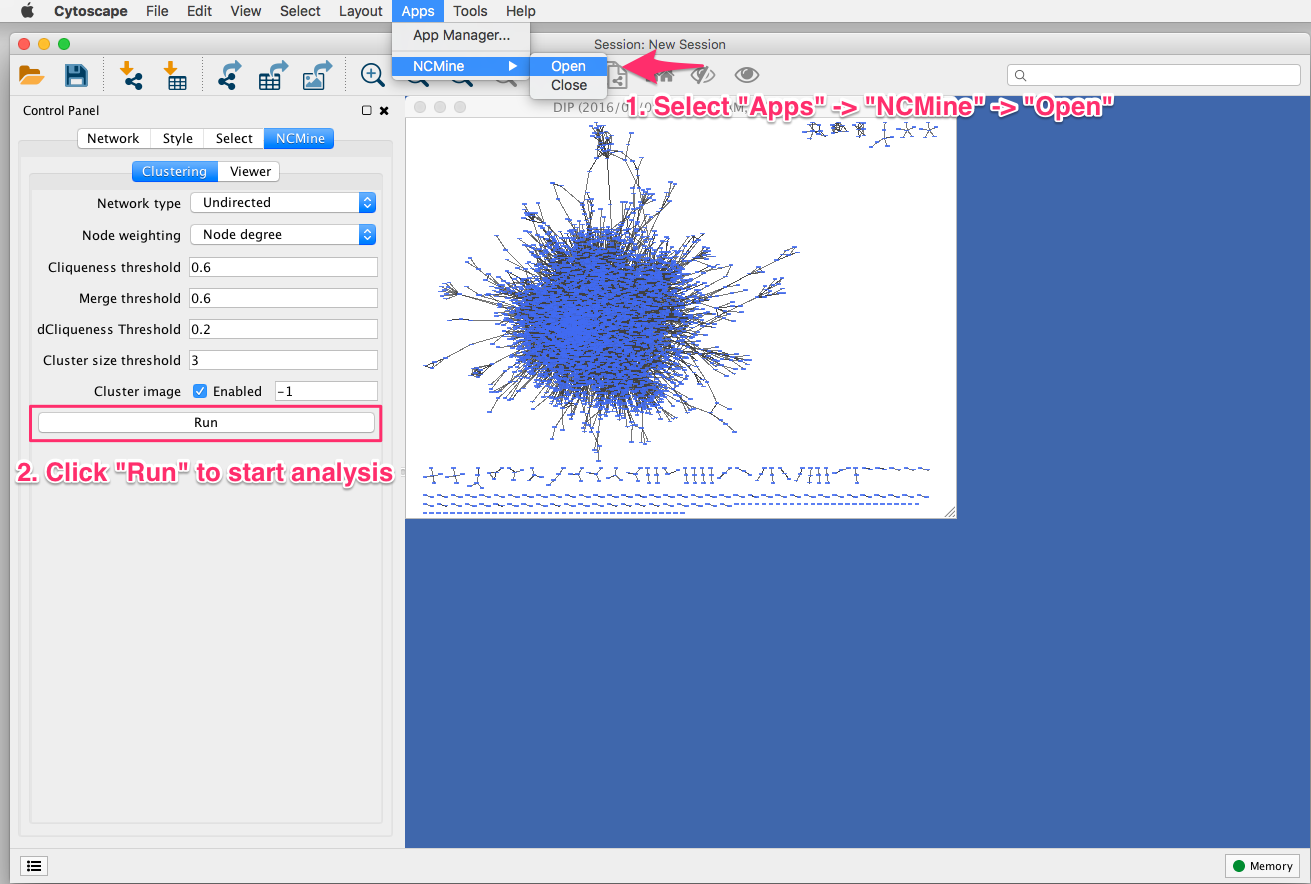
2.3. Check extracted clusters
When NCMine cluster detection is finished, extracted clusters are shown on the result panel.
You can find clusters which includes genes you are interested in by putting gene IDs in the textbox below. In addition, extraction result can be exported by export button.
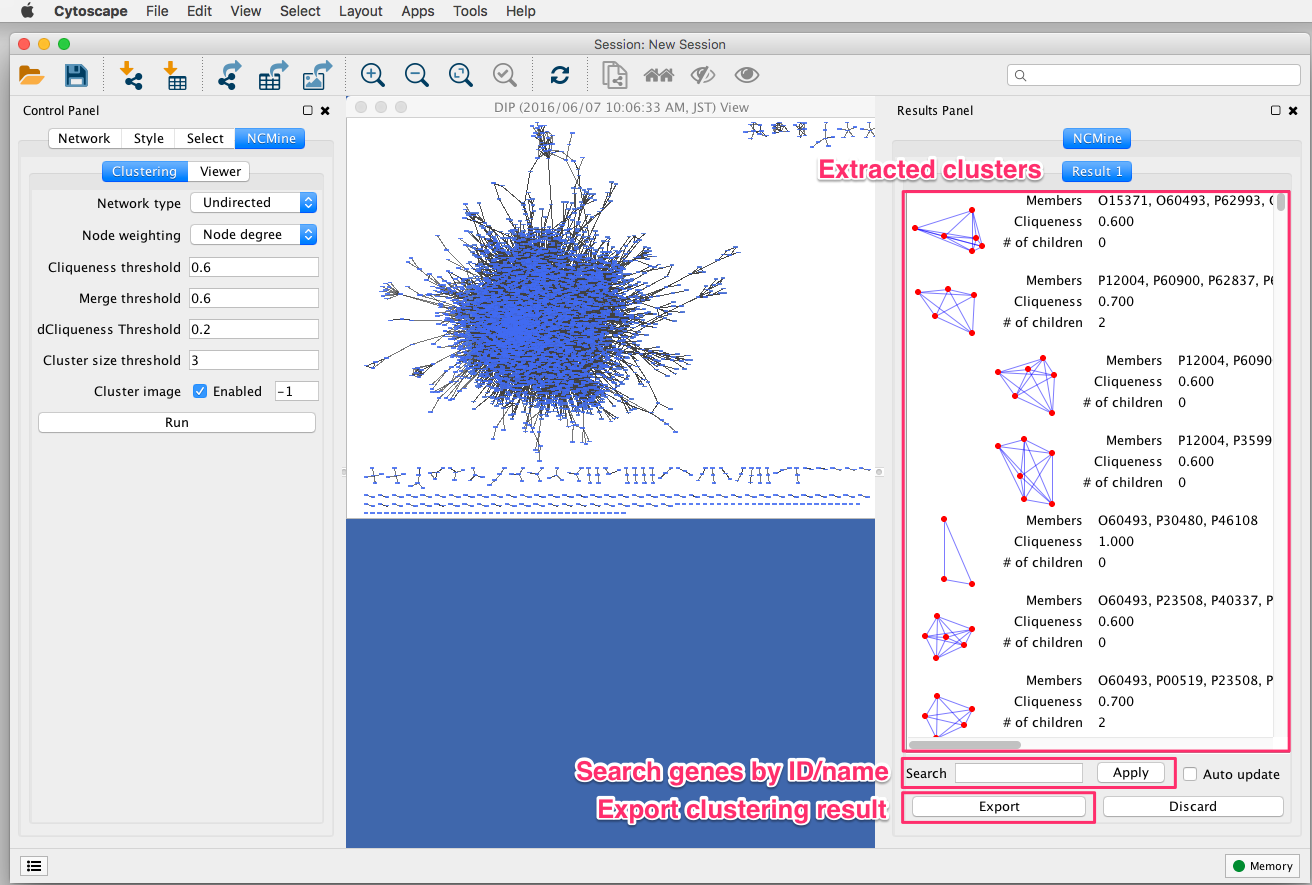
2.4. Visualize relationships of clusters
One of the most biggest feature of NCMine is visualization of cluster relationships.
TODO: visualizeの説明
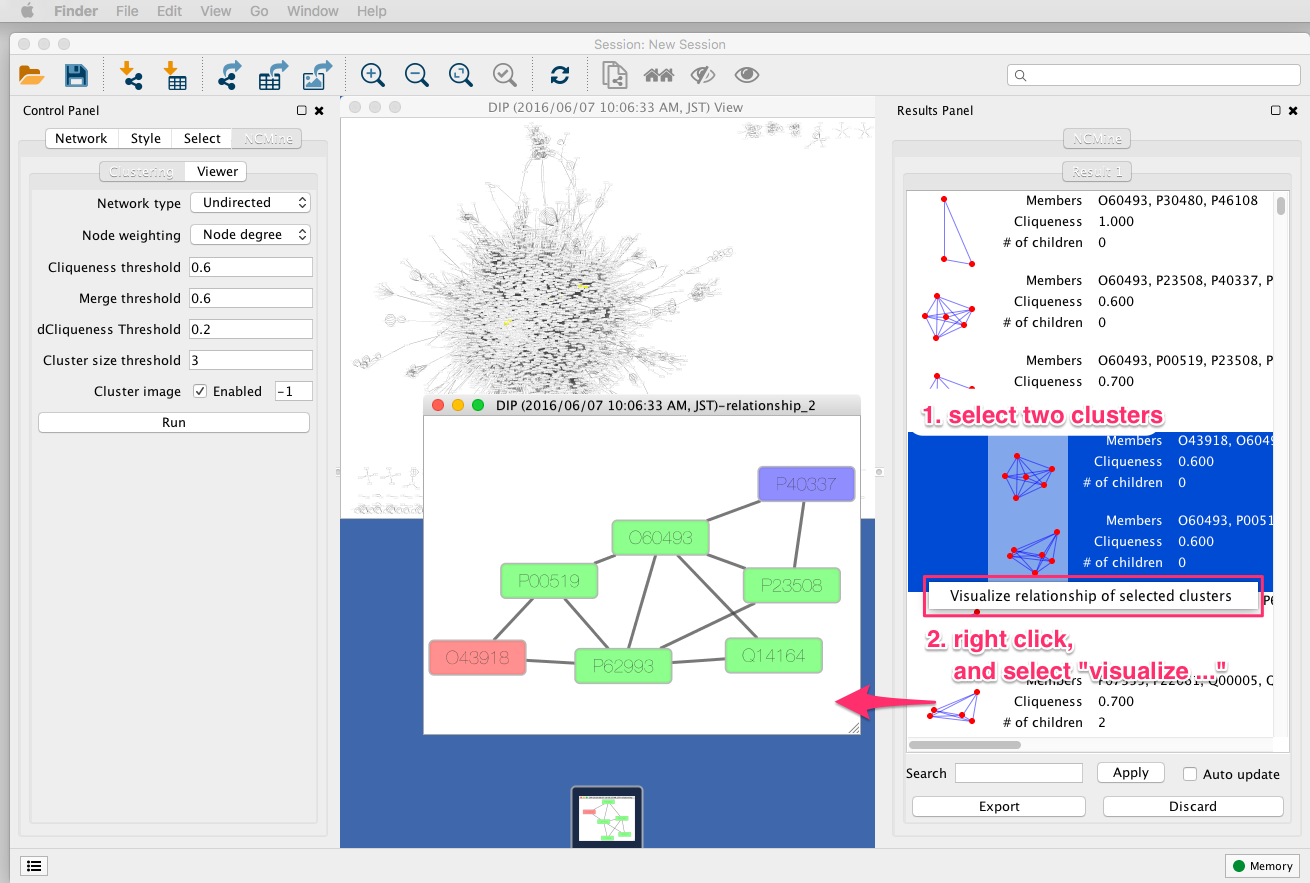
2.5. Further analysis…
You can analyze extracted clusters on Cytoscape platform using other Cytoscape plugins, for example, BiNGO for GeneOntology analysis, and so on.